Send yourself a test email in 3 easy steps.
Once you’ve setup your email campaign, you'll want to send it to yourself to see how it actually looks in your inbox. Here's how to do so.
- Login to MailChimp and select the campaigns tab.
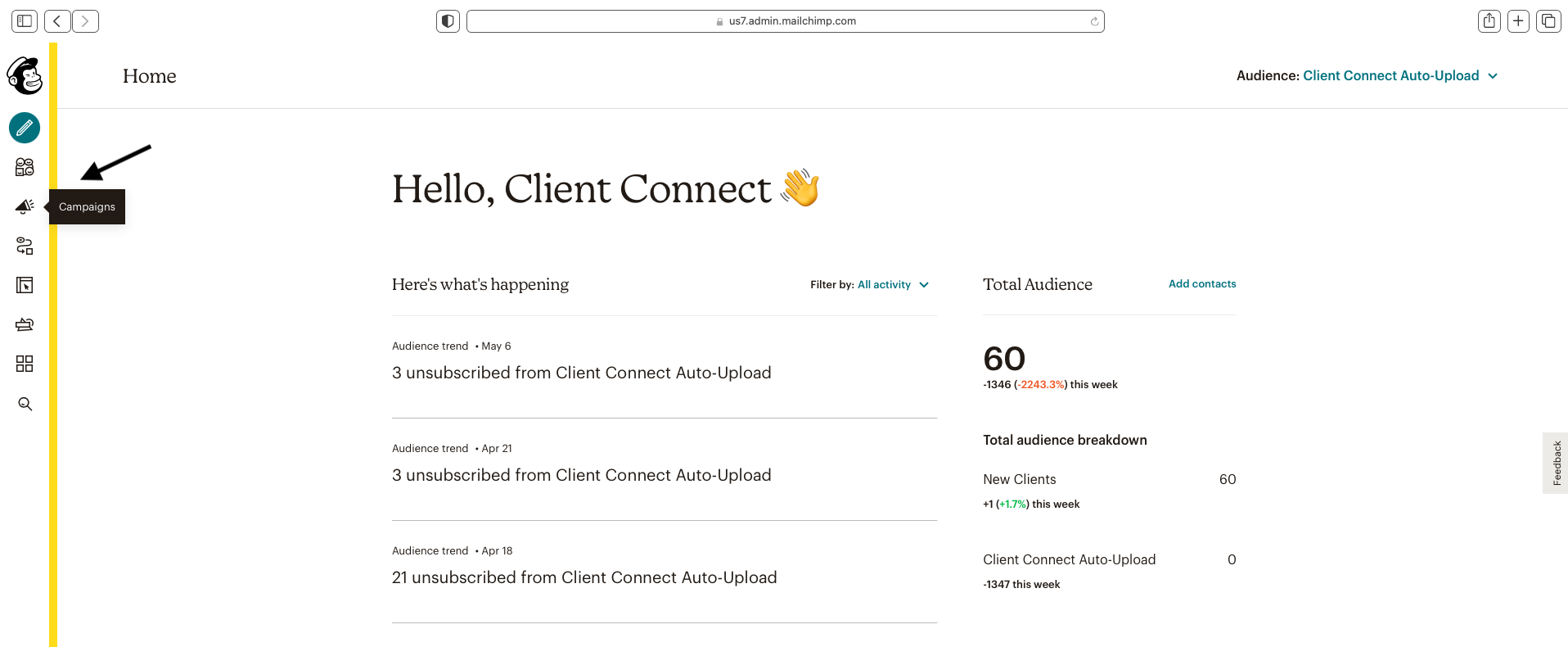
-
Navigate to your campaign, then select the Edit button.
If you've already started sending your campaign, you'll need to click on the dropdown arrow then select Edit from there.
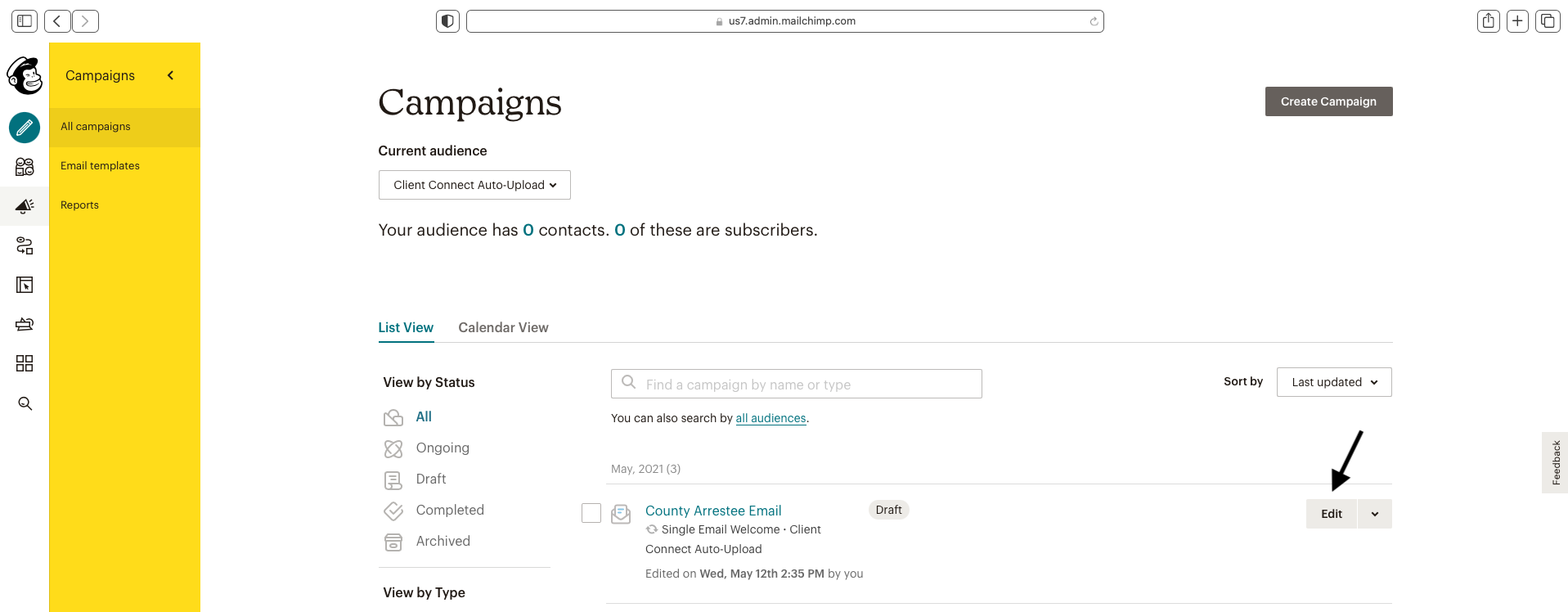
- Select the Send a Test Email text below the preview box.
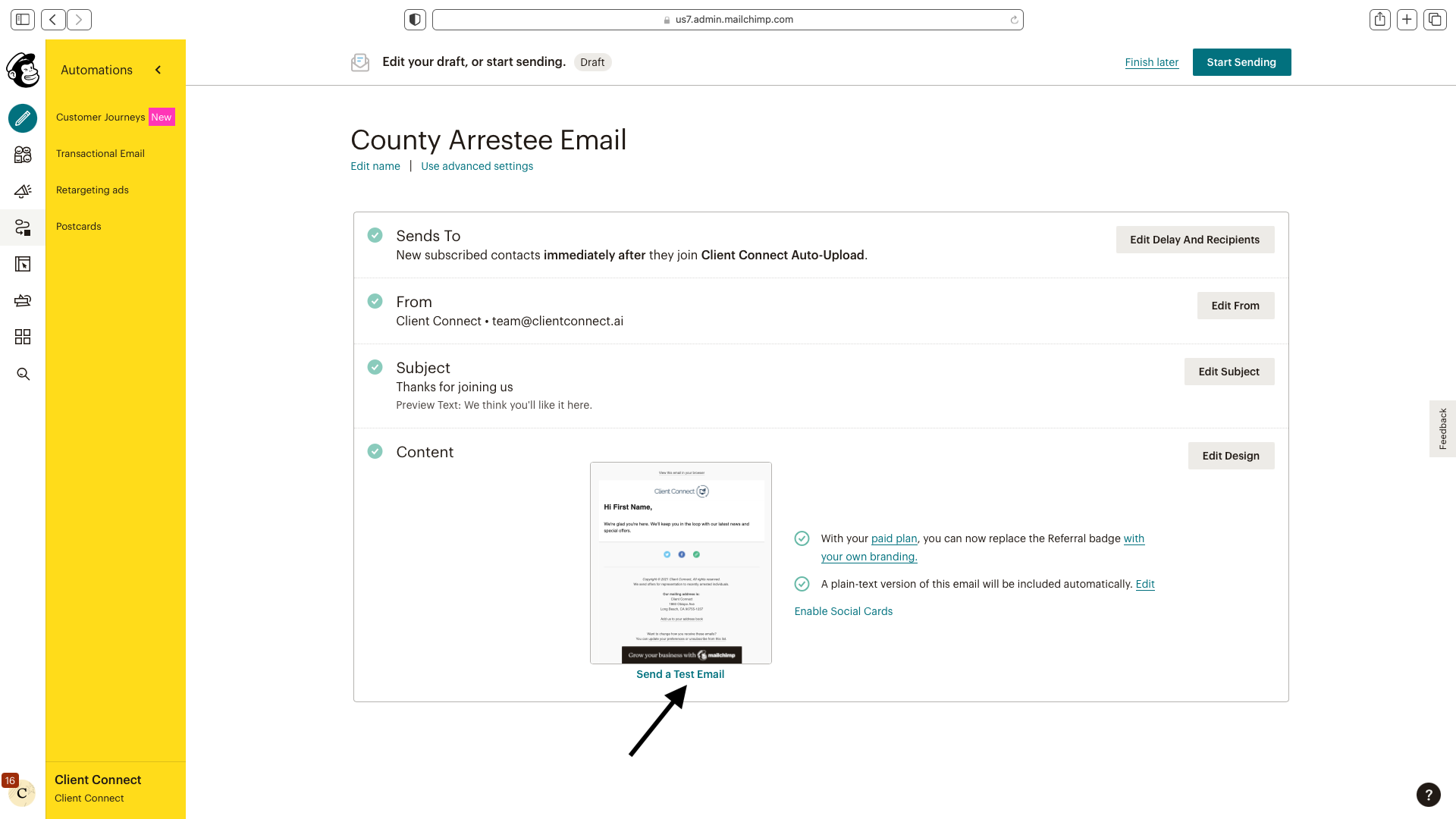
- Type the email you'd like to receive your test email at in the text box, then click the Send Test button.
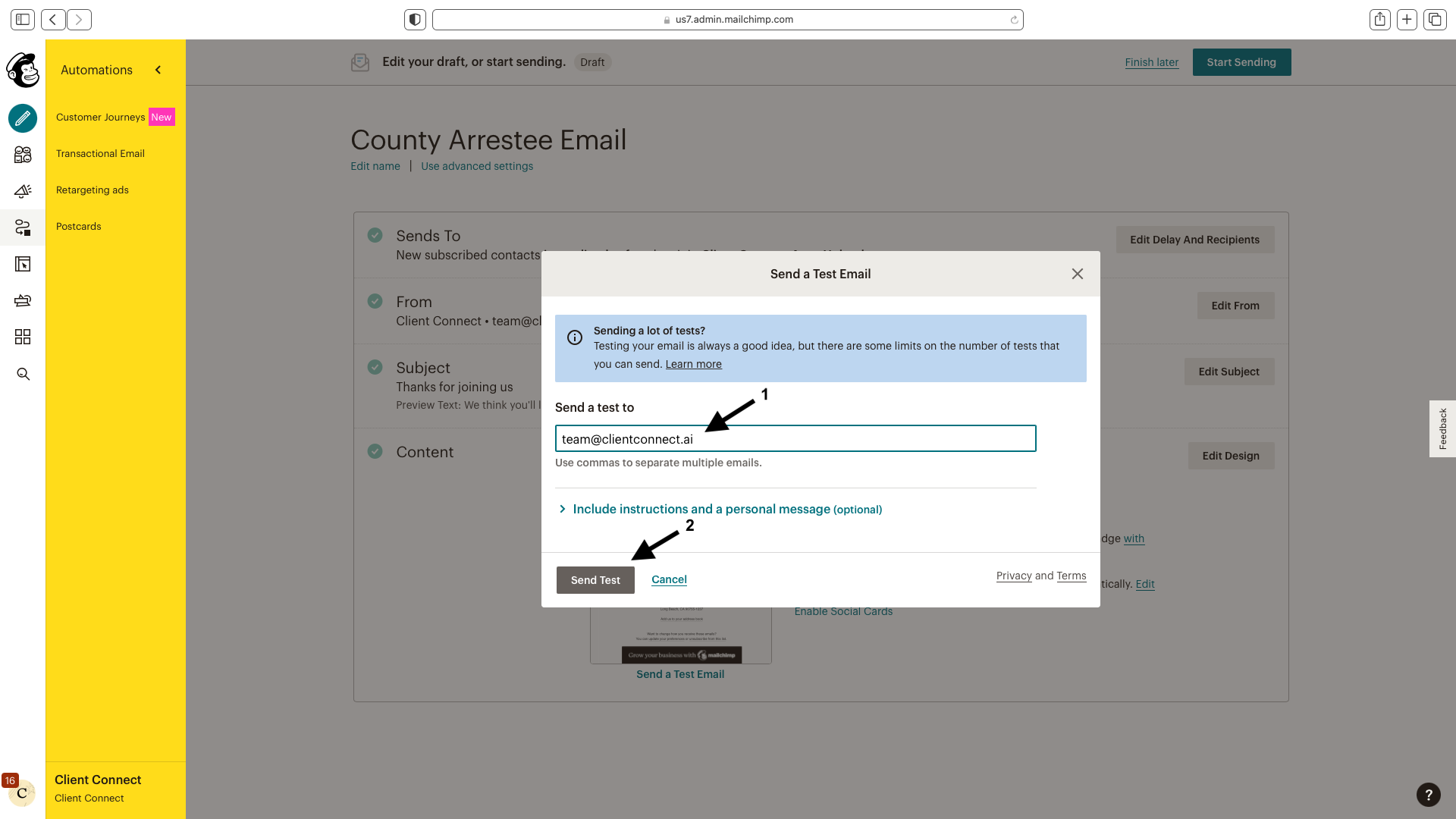
- Its that easy! Check your inbox for your test email.
Congratulations! You've successfully sent your first criminal defense marketing test email. Feel free to view it both in your computer's email client as well as in your browser. If you can't find it, try checking your junk folder.
Be sure to check out our other criminal defense marketing guides!
- How to create emails that populate with recipients name and charge.
- How to dodge spam filters and reach arrestees.
- How to clean out your MailChimp audience
- How to create charge-specific campaigns.
- How to automate emails to each arrestee.
Having trouble? Contact us and we’ll troubleshoot with you.

