The average person checks their text messages more frequently than they check their email addresses, that's why SMS is a great criminal defense marketing avenue for defense attorneys. With our SMS dataset and powerful sending platform, you can automate texts to prospective clients and advertise your criminal law practice.
- Login to your Client Connect portal.
- Navigate to the SMS Automation tab.
- Paste your text-message template in the template box.
- Designate a phone number for replies to be forwarded to.
- Click Turn On.
- Turn on the SMS Automation Status switch.
- Select Save Changes.
Here is step-by-step guide with screenshots:
- Login to your Client Connect portal & Navigate to the SMS Automation Tab**.**
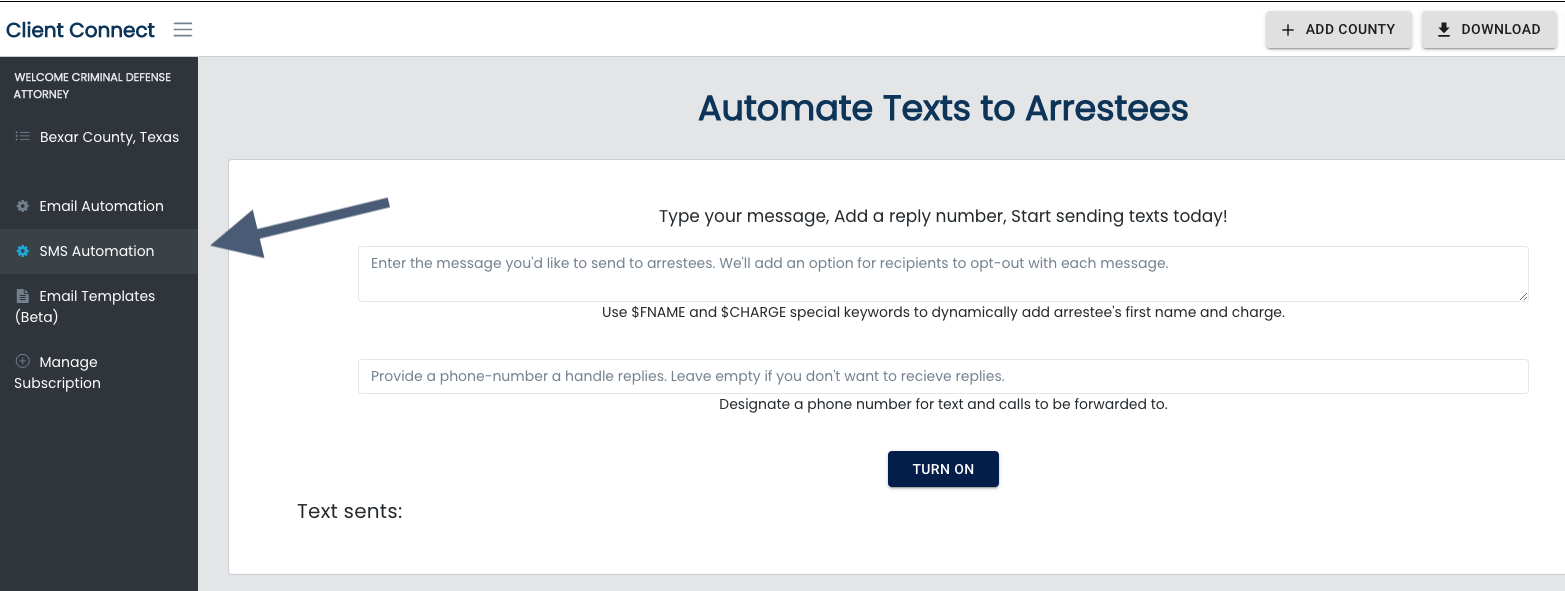
- Paste your text-message template in the template box, designate a phone number for replies and calls to be forwarded to, then click Turn On.
*Tip: Use $FNAME and $CHARGE special keywords to dynamically add arrestee's first name and charge.
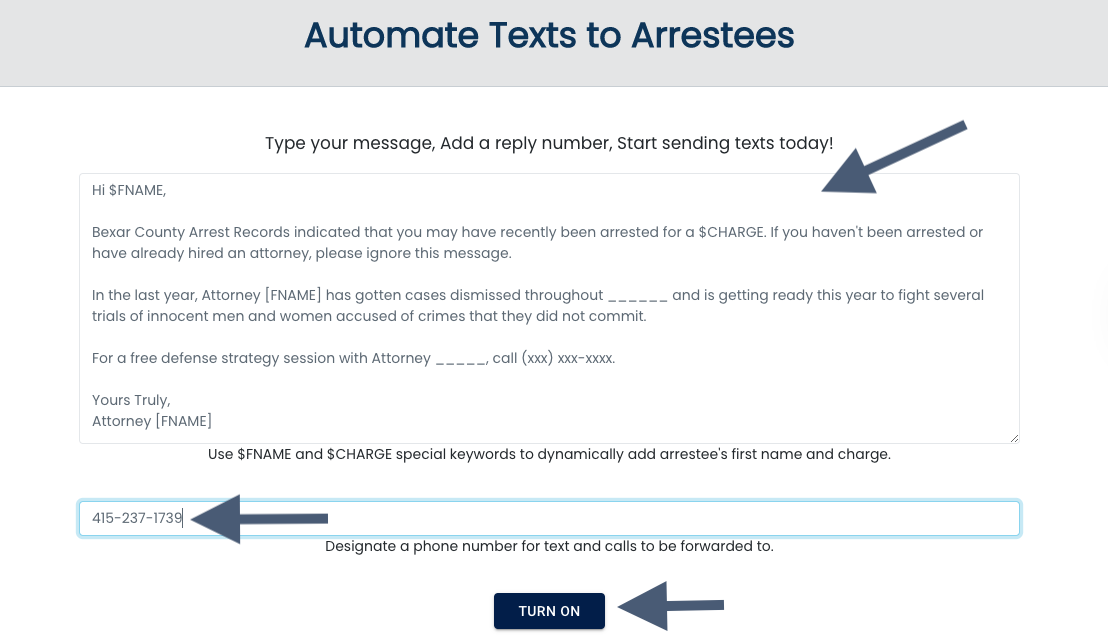
- Turn on the SMS Automation Status switch, then select Save Changes.
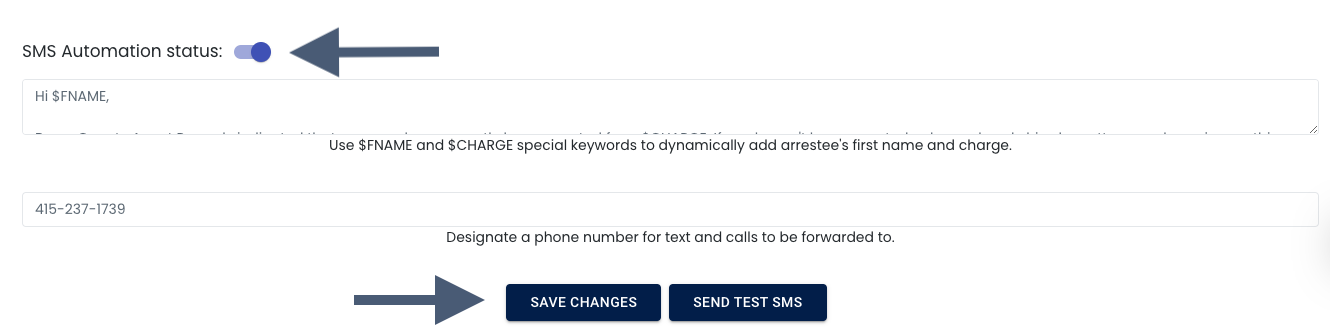
- Congratulations! Your text messages ! You can edit your template anytime moving
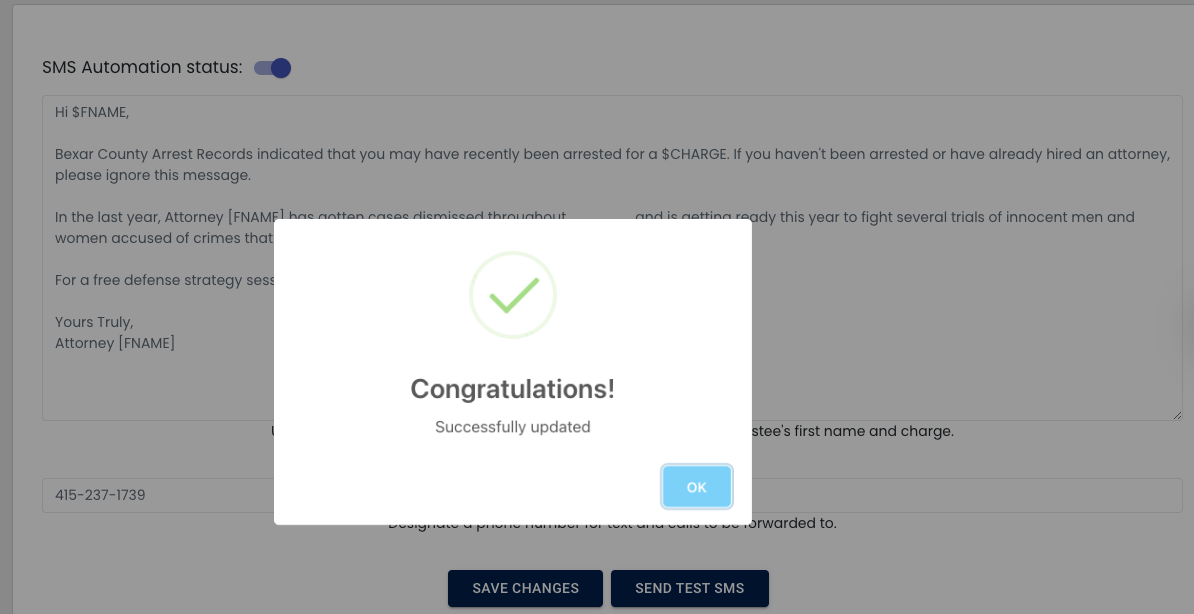
Congratulations! You can return to your SMS Automation tab in 24 hours and view how many people received your text message, how it was sent to them, and which number it was sent to.
Got questions? Schedule a free tech consultation with a member of our team or send us an email at [email protected].
Feel free to check out our other articles:
Criminal Defense Marketing: Snail Mail vs. Digital Mail
Criminal Defense Marketing: Direct Solicitation of Prospective Clients

